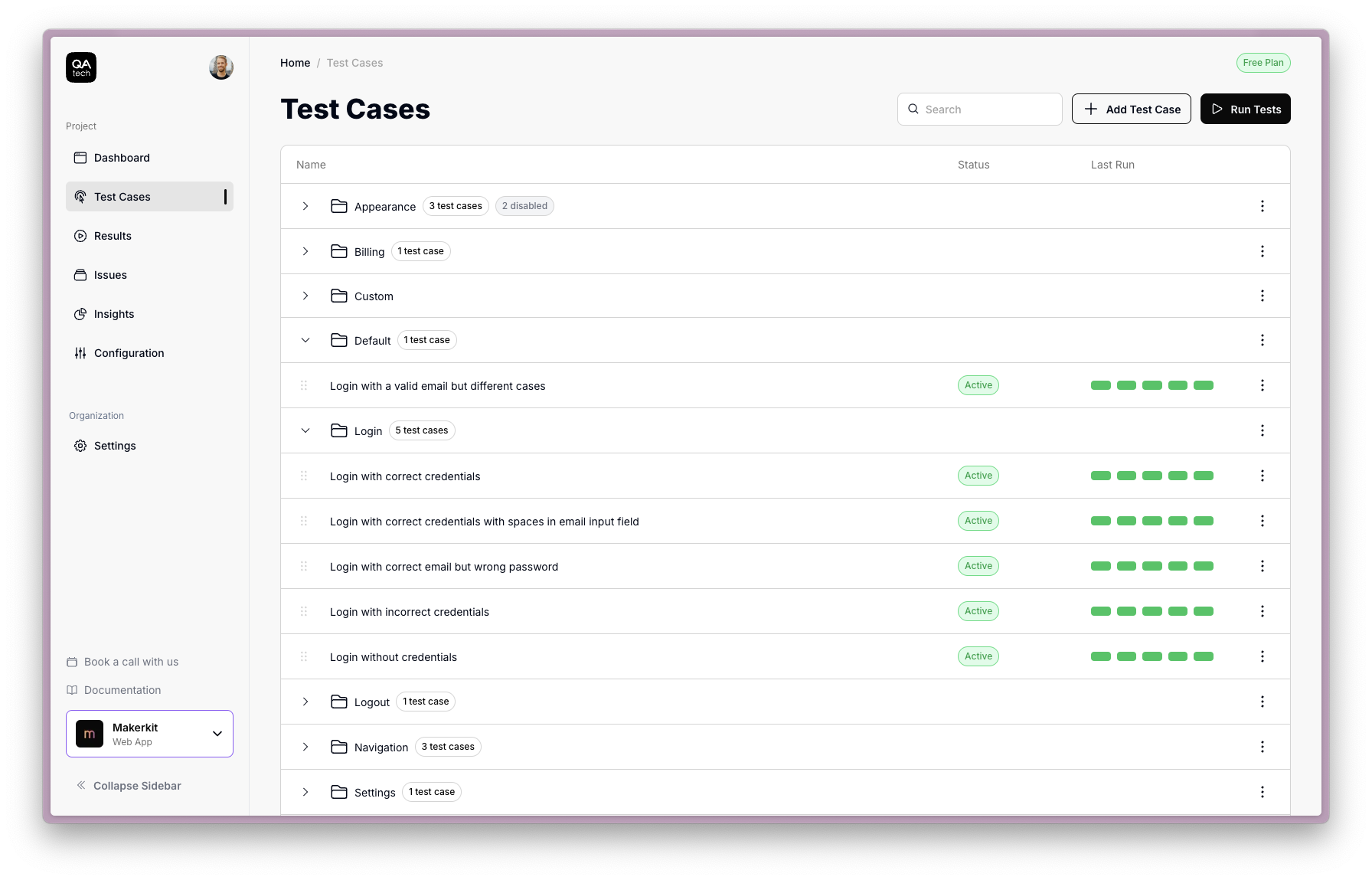We’re introducing Test Duplication, a simple way to duplicate any existing tests. This feature is ideal for creating variations and saving time during test setup.
How it works:
- Open the Test Menu: Choose an existing test from your list.
- Duplicate with One Click: Use the “Duplicate” option to create a copy of the test.
- Customize as Needed: Adjust the duplicated test to explore variations or fine-tune specific parameters.
- Set Live: Activate the test when ready to include it in your workflows.
This update streamlines test creation, making it easier to experiment and optimize without starting from scratch.