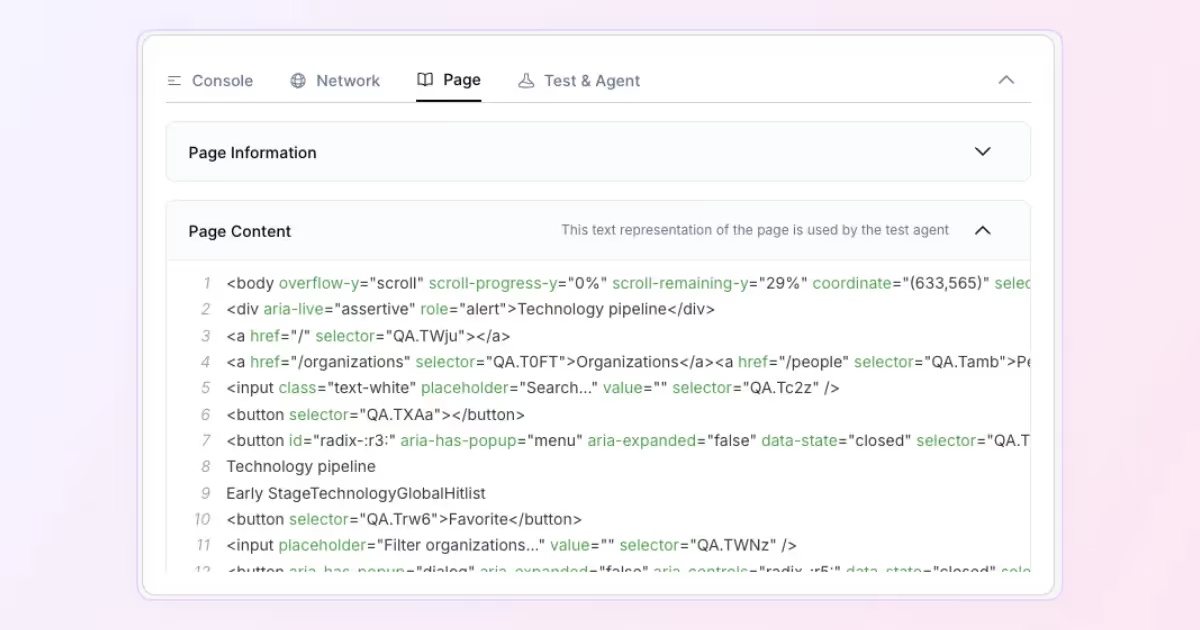Debugging automated tests often involves understanding exactly what data the AI agent is processing. To simplify this, we've enhanced the tracer to show all the data the agent receives—including the current page and agent context - providing clearer visibility into what's happening during test execution.
How It Works
- Complete Visibility: Easily view the exact data being provided to the AI agent, including:
- Page Data: See exactly what the agent sees on the webpage during each test step.
- Agent Context: Access insights into the agent's current understanding and state.
- Simplified Debugging: Quickly pinpoint issues and validate data inputs, making it easier to refine test goals and steps.
- Improved Goal Clarity: Understand exactly what data is available for reference, enabling more precise and effective test scripting.
Getting Started
Access these enhanced details directly from your tracer view during any test run. Simply expand the tracer panel to view the complete data provided to your agent.

Join the AI in QA Revolution
Dive into the future of QA and get the latest industry updates!