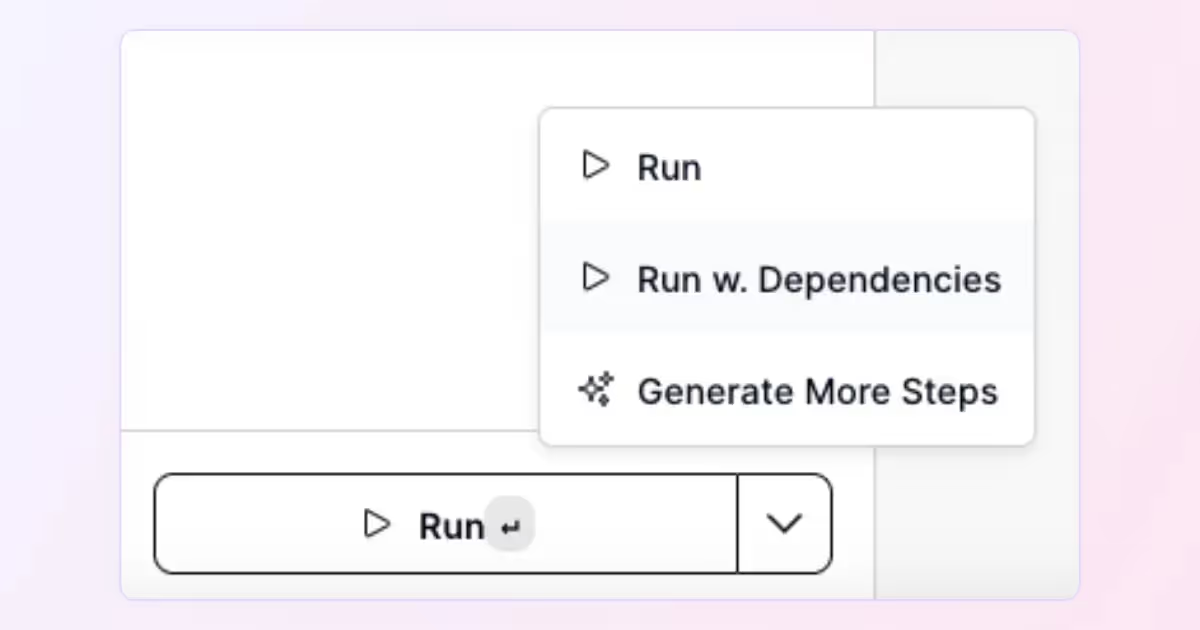We've introduced a new feature that lets you easily rerun a test along with all its dependencies directly from the test edit view. In situations where running a single test isn't sufficient—such as needing to recreate an item before deleting it—you can now use the "Run w. Dependencies" button. Normally we use the latest execution of the dependency as starting point.
How it Works:
- Convenient Execution: Click "Run w. Dependencies" from the test edit view to automatically execute the current test and all the tests it depends on.
- Ensures Proper Setup: Useful in scenarios where prior tests, like item creation, must be executed first to ensure accurate results for dependent tests, like item deletion.
This enhancement streamlines testing workflows, reducing manual steps and ensuring your tests run in the correct context every time.

Join the AI in QA Revolution
Dive into the future of QA and get the latest industry updates!