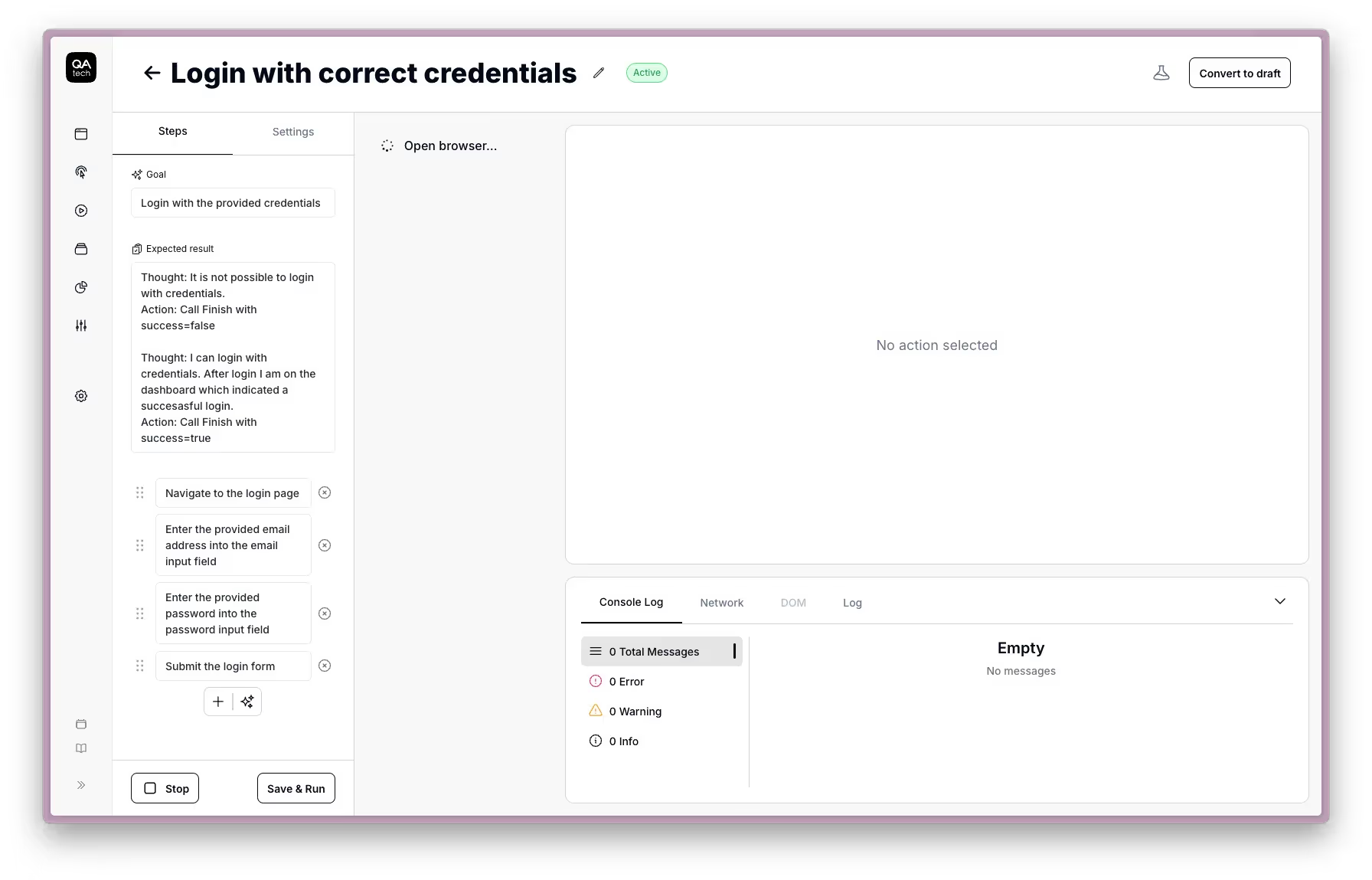We've introduced the ability to stop a test directly from the edit view, giving you more control during the test creation process. In situations where running a single test isn't sufficient—such as needing to recreate an item before deleting it—you can now use the "Run w. Dependencies" button. Normally we use the latest execution of the dependency as starting point.
How it works:
- Pause During Editing: Stop a running test without leaving the edit view.
- Fix Steps: Make necessary adjustments to correct or improve the test.
- Run Again: Restart the test when you're ready to continue.
This feature helps you quickly address issues and refine your tests for better results.

Join the AI in QA Revolution
Dive into the future of QA and get the latest industry updates!