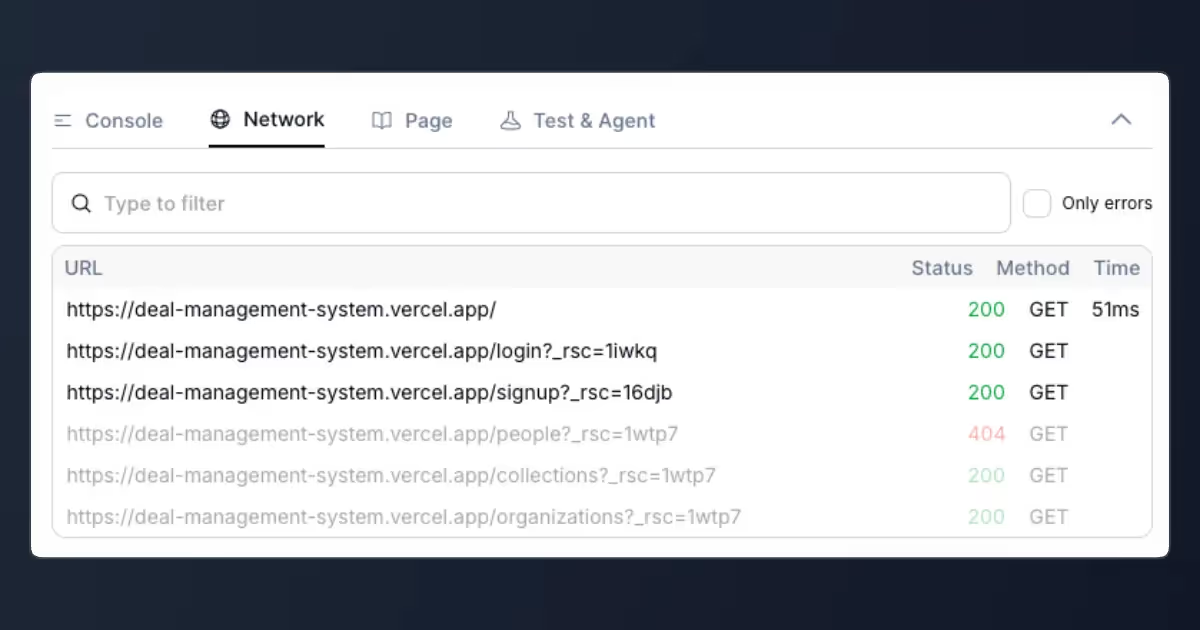When debugging test automation, tracking events across a full test session can be overwhelming, especially when identifying exactly which actions correspond to each step. With our improved network and console logging, you now have crystal-clear visibility into the flow of events, making it significantly simpler and quicker to pinpoint issues.
How It Works
- Full Session Visibility:
Easily view network and console events from the entire test session in one comprehensive log, giving you context and continuity. - Current Step Highlighting:
Events associated with the currently executed step are distinctly highlighted, letting you instantly spot the relevant actions and responses. - Future Steps Greyed Out:
Upcoming events for future steps appear greyed out, keeping your focus firmly on the present step without distractions.
Benefits
- Rapidly locate problematic events, speeding up debugging.
- Clearly distinguish between current, previous, and upcoming actions.
- Effortlessly maintain context as you navigate through test execution logs.
This update makes debugging test automation smoother and more intuitive, allowing you to efficiently zero in on the exact points of interest without getting lost in the noise.

Join the AI in QA Revolution
Dive into the future of QA and get the latest industry updates!