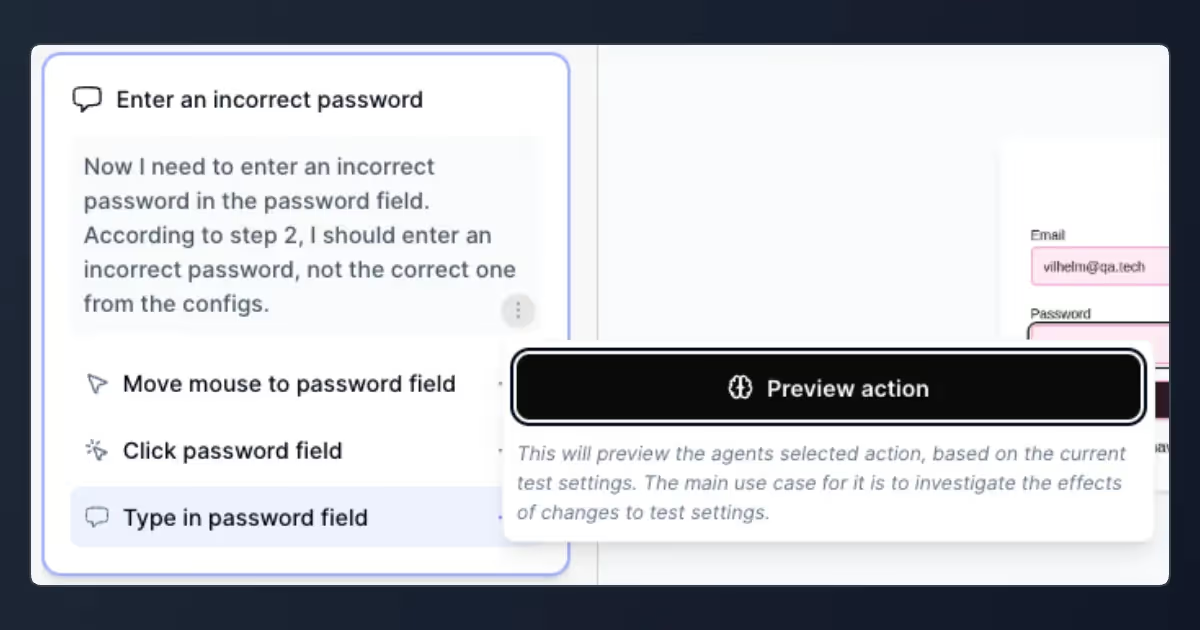We've introduced a new feature that lets you preview how your changes would impact the AI agent directly within the edit view. This allows you to quickly retry specific steps without needing to rerun the entire test, saving significant time during debugging and refinement.
How It Works:
- If the AI agent clicks the wrong button or takes an unintended action, simply update your test instructions.
- Use the new "Preview" button in the tracer panel to instantly see what the agent would do differently based on your updated instructions.
Important Note:
- The preview shows the intended action but doesn't actually replay it on the website. This means you'll see precisely what the agent plans to do, but it won't perform the action again live.
Find this feature in the tracer panel within the edit view.

Join the AI in QA Revolution
Dive into the future of QA and get the latest industry updates!